About
The About page provides essential information about your DFX Dashboard installation and offers ways to contribute to the project's development.
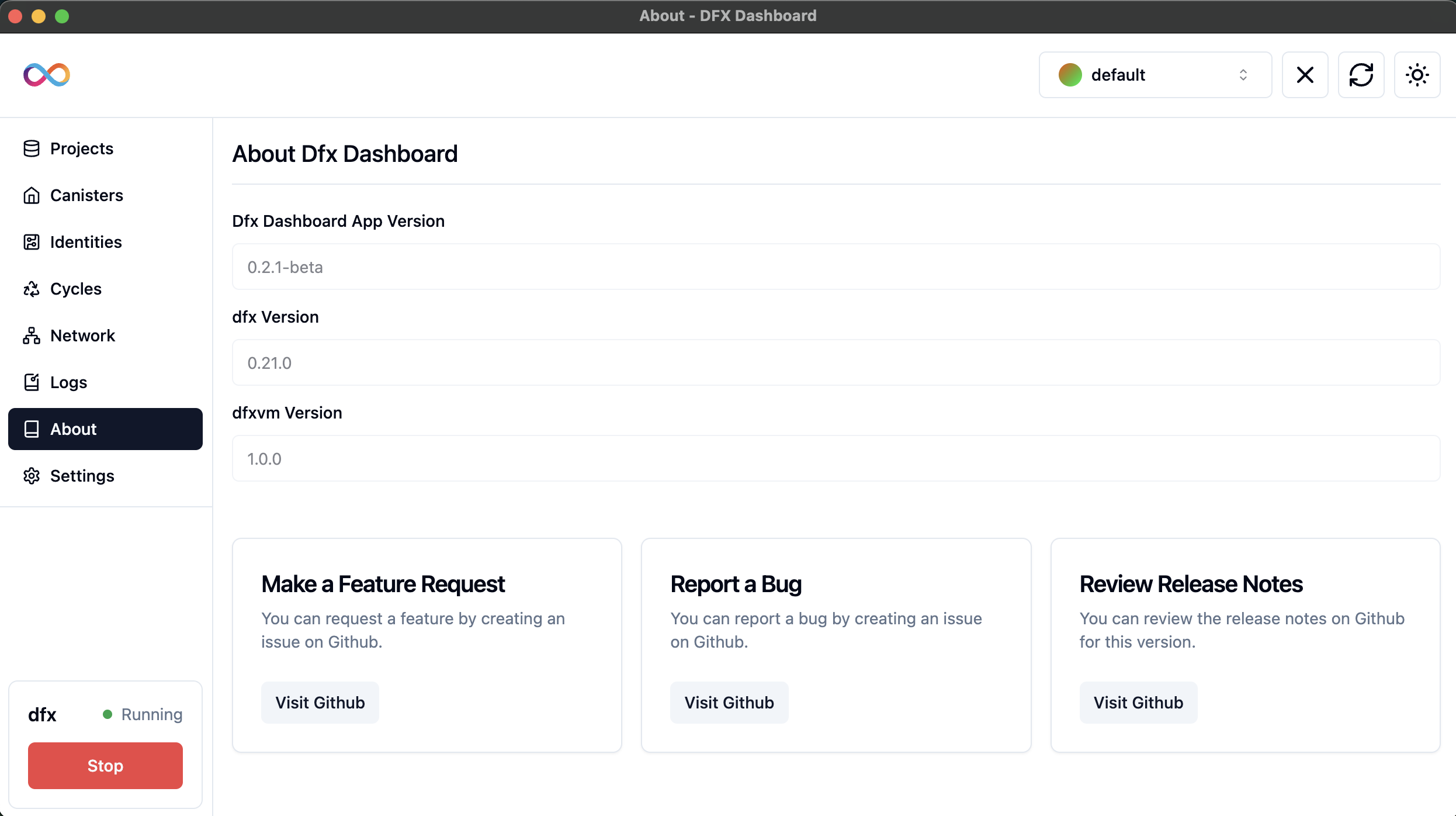
Version Information
The About page provides version information for three key components:
DFX Dashboard App Version:
- Current version: 0.2.1-beta
- This is the version of the DFX Dashboard application you're currently using.
dfx Version:
- Current version: 0.21.0
- This indicates the version of the DFINITY Canister SDK (DFX) that's currently active in your Dashboard.
dfxvm Version:
- Current version: 1.0.0
- This shows the version of the DFX Version Manager (DFXVM) installed on your system.
TIP
Keeping these components up-to-date ensures you have the latest features and bug fixes. Regularly check for updates to maintain optimal performance and security.
Interacting with the Project
The About page offers three ways to interact with the DFX Dashboard project on GitHub:
Make a Feature Request
- Purpose: Suggest new features or improvements for the DFX Dashboard.
- Action: Click the "Visit GitHub" button under this section to create an issue on GitHub using the feature request template.
Report a Bug
- Purpose: Report any bugs or issues you encounter while using the DFX Dashboard.
- Action: Click the "Visit GitHub" button under this section to create an issue on GitHub using the bug report template.
Review Release Notes
- Purpose: Stay informed about the changes, new features, and bug fixes in the current version of DFX Dashboard.
- Action: Click the "Visit GitHub" button under this section to view the release notes for your installed version on GitHub.
TIP
When making feature requests or reporting bugs, provide as much detail as possible. This helps the developers understand and address your input more effectively.
Best Practices
TIP
Make the most of the About page and project interaction:
- Regularly check the About page to ensure you're using the latest versions of DFX Dashboard, dfx, and dfxvm.
- Before updating to a new version, review the release notes to understand what's changed and how it might affect your workflows.
- Contribute to the project by reporting bugs or suggesting features. Your input helps improve the tool for everyone.
- Use the version information when seeking help or reporting issues to provide context about your environment.
Troubleshooting
WARNING
Watch out for these common issues:
- If the version numbers seem outdated, try refreshing the DFX Dashboard or checking for updates.
- For incompatibilities between the displayed dfx version and the one you expect, check your DFX settings in the Settings page of the Dashboard.
- If you're unable to access the GitHub links, verify your internet connection and ensure you have the necessary permissions to view the repository.
- If you encounter issues after updating, consider rolling back to the previous version and reporting the problem on GitHub.